AIマンガとかで使える画像テクニックをドドンと公開!
Xでは新しいテクニックもどんどん公開しているので、フォローしてくださいね!
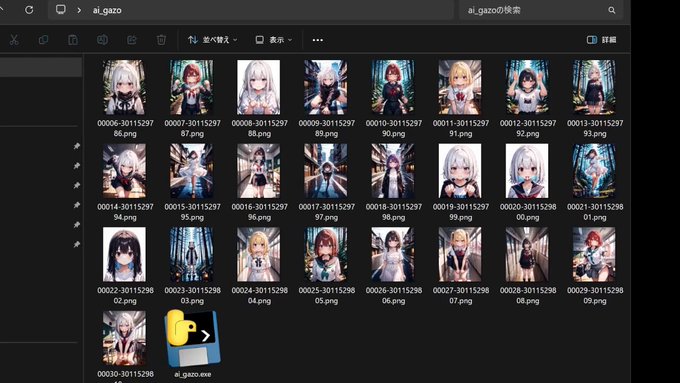
https://x.com/yukishita_mino/status/1854719834556448851
ランダムで画像生成したときとかにタグで画像整理するアプリ!
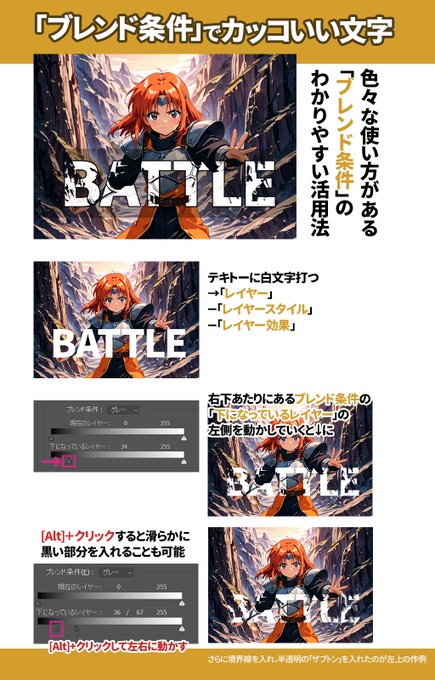
https://x.com/yukishita_mino/status/1854448553072140612
「ブレンド条件」機能でかっこいい文字!

https://x.com/yukishita_mino/status/1854085787899601322
感情表現にも使える水玉模様!
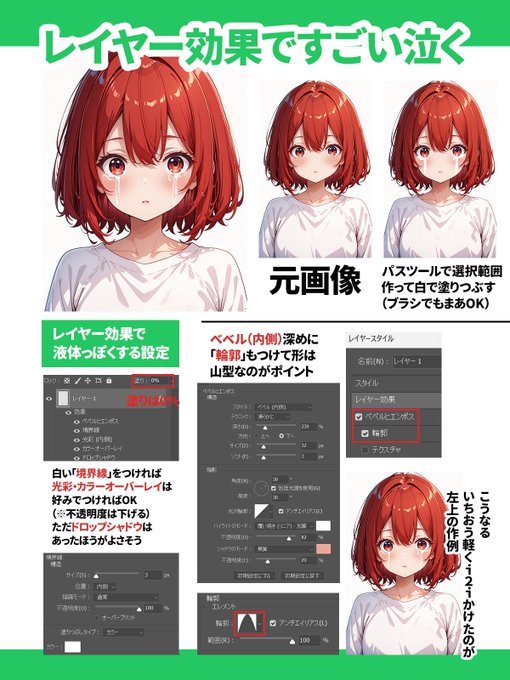
https://x.com/yukishita_mino/status/1853751877651062945
思いっきり泣かせるときとかに使えるレイヤー効果!
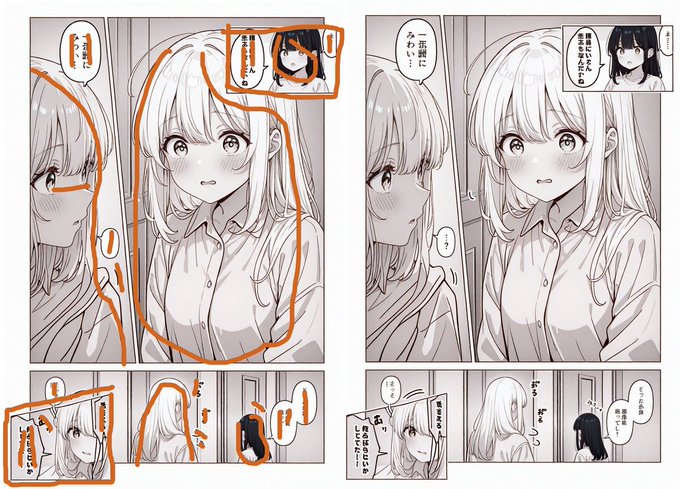
https://x.com/yukishita_mino/status/1853314139223203945
マンガのコマ割り・構図とかを勉強するときのブラシ確認法!
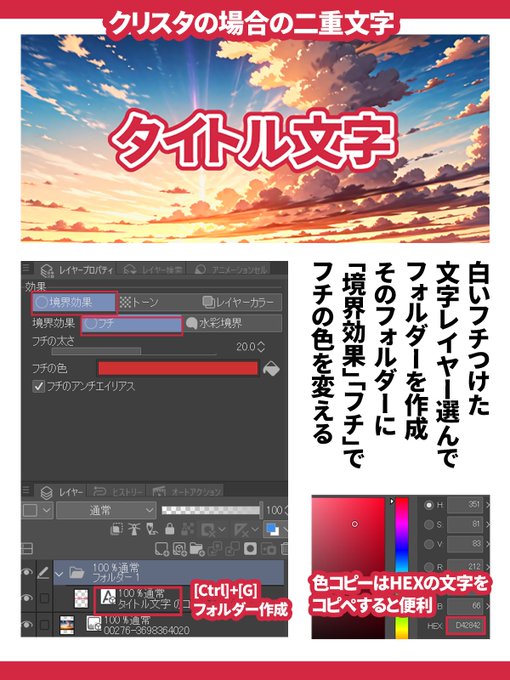
https://x.com/yukishita_mino/status/1852908055081746555
クリスタで二重フチドリ文字を作る!
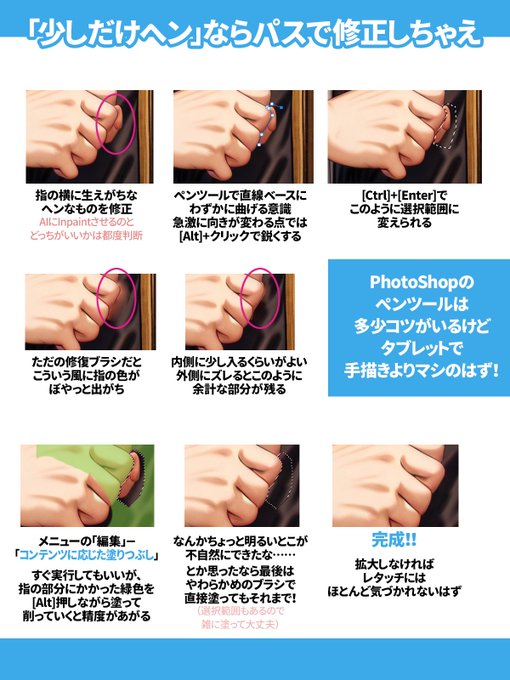
https://x.com/yukishita_mino/status/1852620566966255724
パスで選択範囲を作って指などを修正!
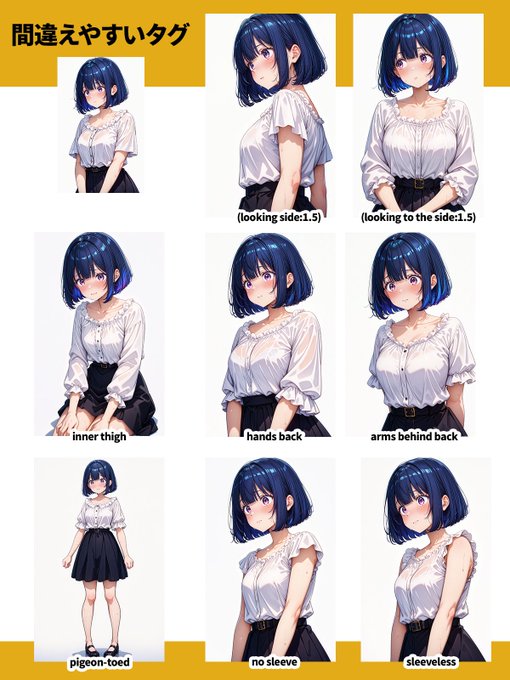
https://x.com/yukishita_mino/status/1852290971666677824
うっかり間違いやすいタグの知識!
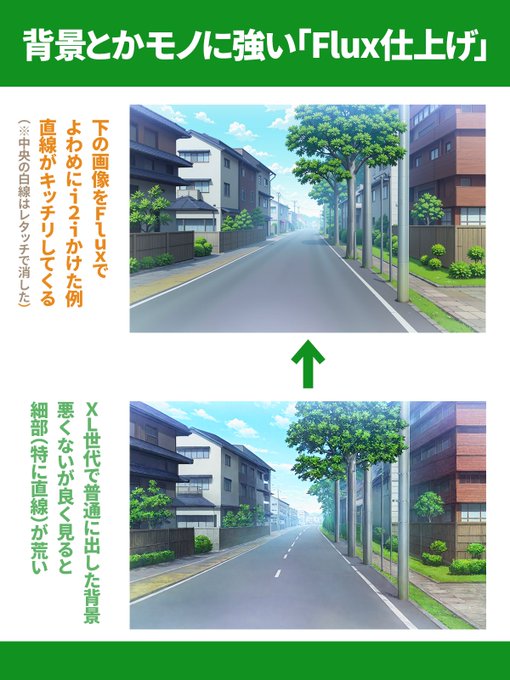
https://x.com/yukishita_mino/status/1852003323383275841
Fluxで背景をカッチリ仕上げる方法!

https://x.com/yukishita_mino/status/1852158280526893378
Flux背景仕上げの拡大画像!

https://x.com/yukishita_mino/status/1851608861062644044
原色は使わないようにね!(やや落ち着いた色の例も!)
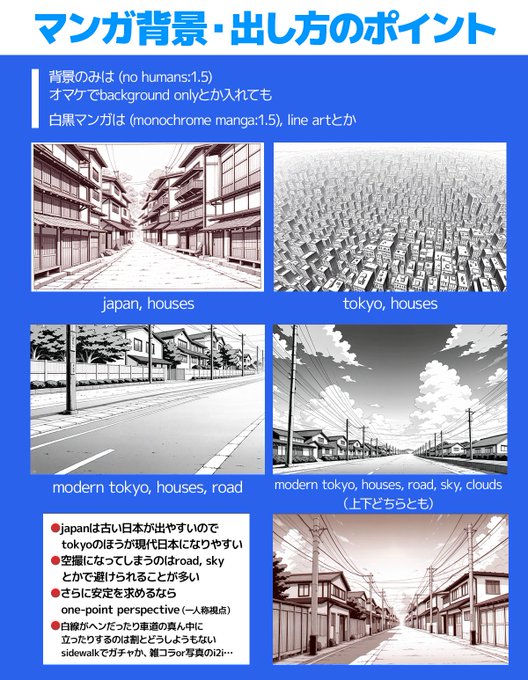
https://x.com/yukishita_mino/status/1851203609494700468
マンガ背景を出すときのポイント!
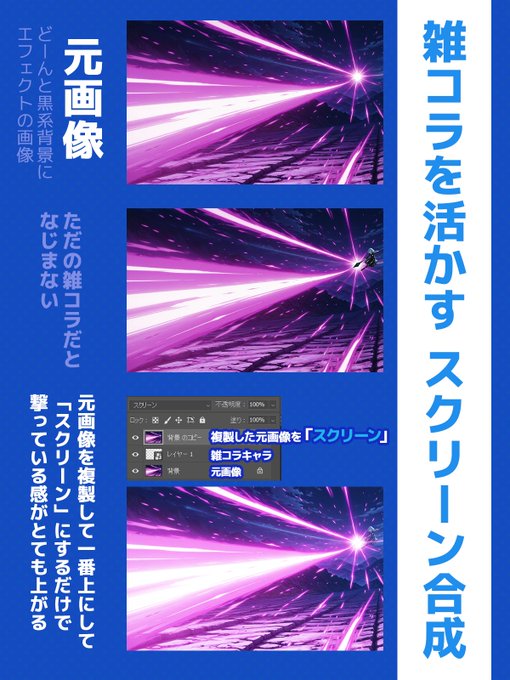
https://x.com/yukishita_mino/status/1850824809015562470
バトル系雑コラも「スクリーン」効果を使えばかっこいい!
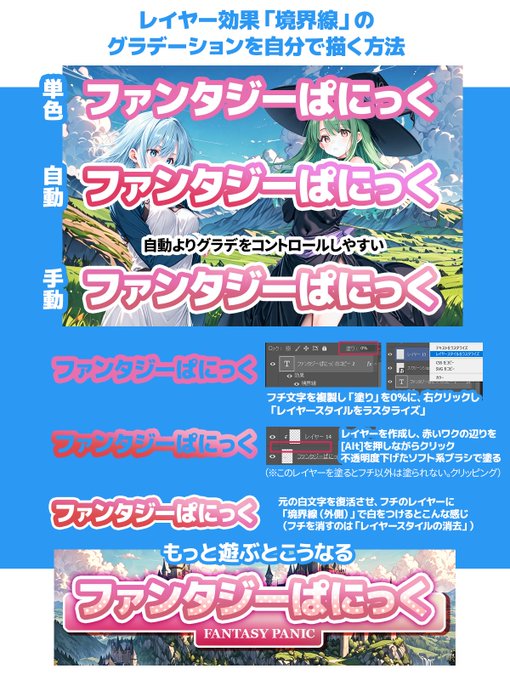
https://x.com/yukishita_mino/status/1850474291617526222
フチ文字のグラデーションは手動でやったほうがきれい!
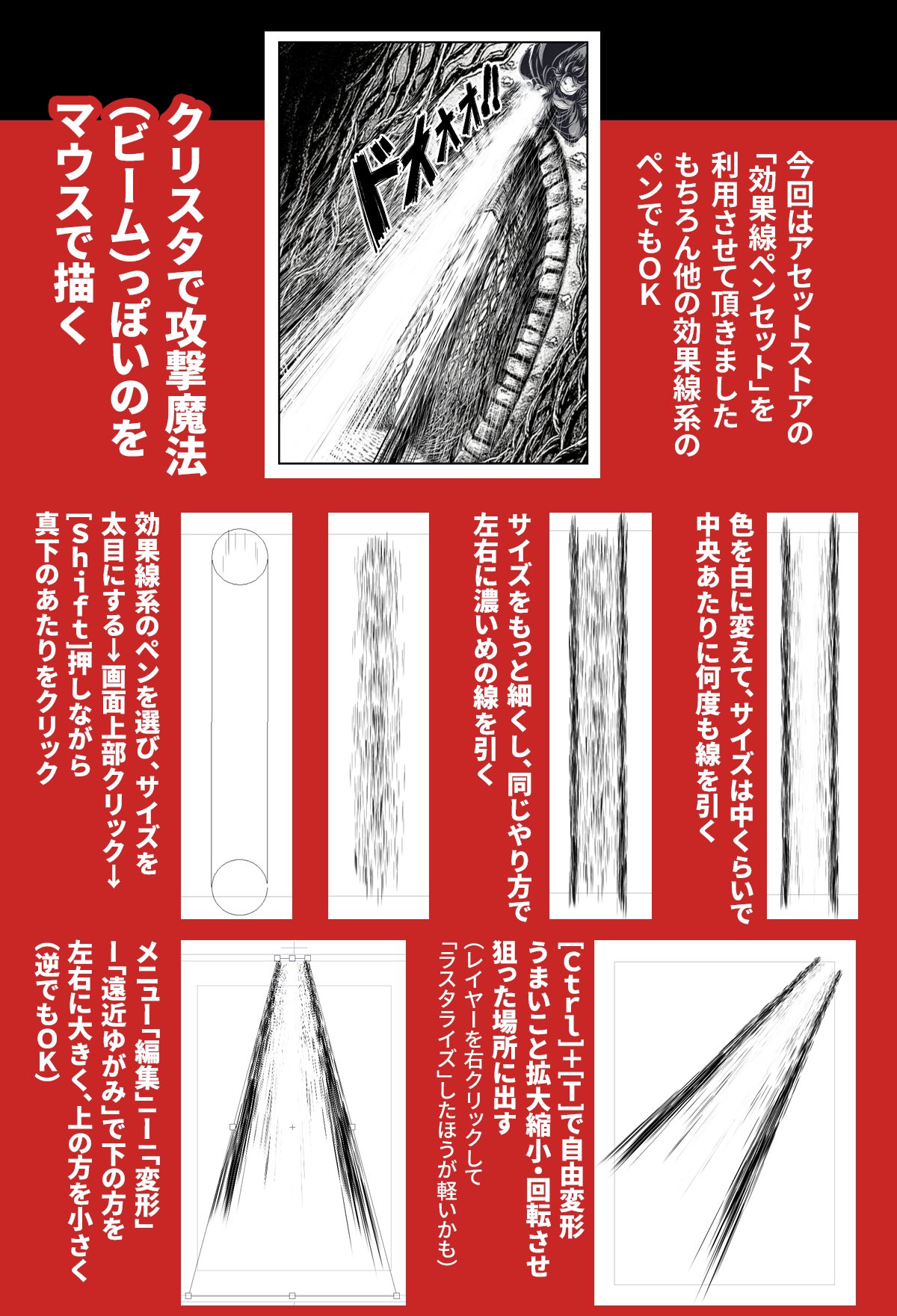
https://x.com/yukishita_mino/status/1850161815340392828
白黒バトル漫画のエフェクトをマウスでも描ける方法!
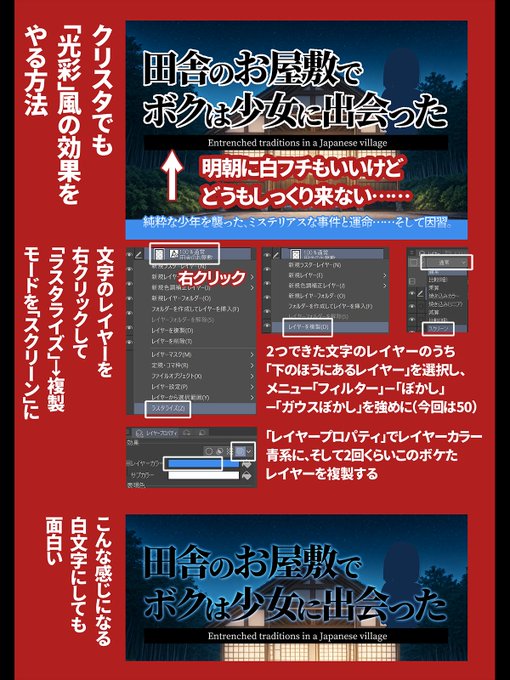
https://x.com/yukishita_mino/status/1849737160989020405
クリスタで「光彩・外側」みたいな効果をやって光らせる!
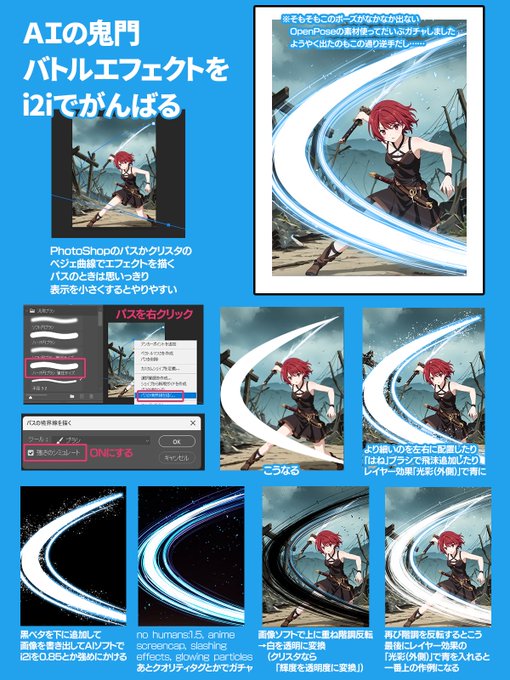
https://x.com/yukishita_mino/status/1849385639009219030
斬撃効果とかには「パス」を使ってからi2iするとよい!
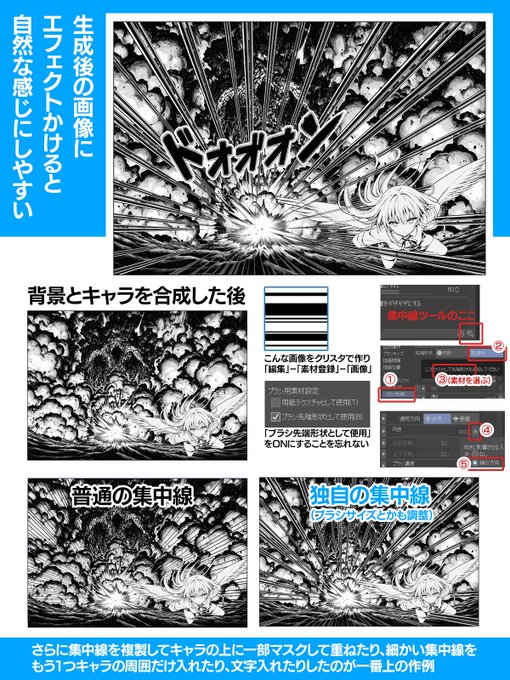
https://x.com/yukishita_mino/status/1849057357306925225
独自の「集中線」を使うと迫力ある画面にできる!

https://x.com/yukishita_mino/status/1848649997526700147
カラーのエフェクトは白黒画像に効果をつけるとやりやすい!
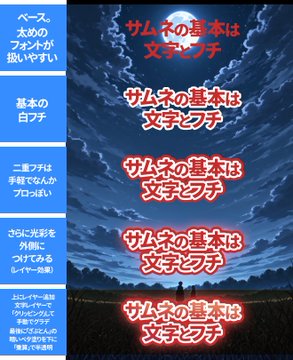
https://x.com/yukishita_mino/status/1848287450055233967
サムネイルの基本、文字とフチ!
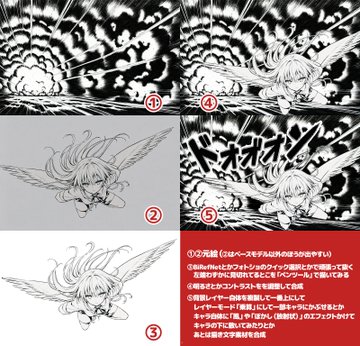
https://x.com/yukishita_mino/status/1848001942263636076
キャラと白黒背景を合成する作例!

https://x.com/yukishita_mino/status/1847954306424508747
ベジェ曲線なら不器用でも動きの線とか描ける!
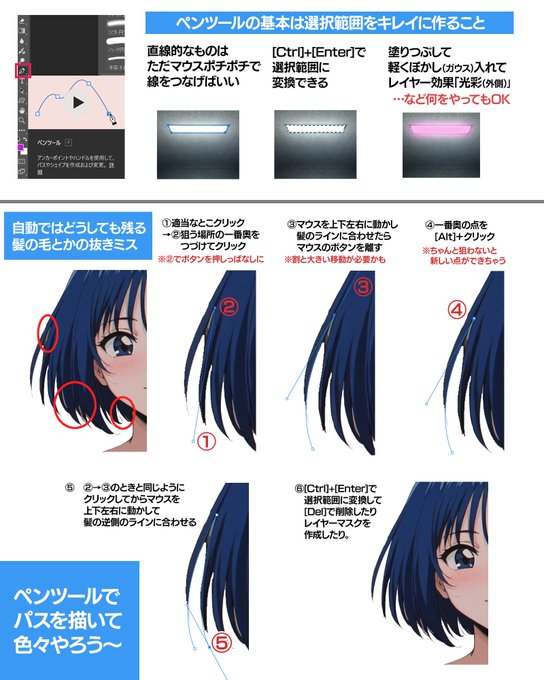
https://x.com/yukishita_mino/status/1847562845178991049
パスを使って鋭い選択範囲、髪とかの修正に!

https://x.com/yukishita_mino/status/1847233426044469266
バトル系エフェクトは合成のほうがやりやすい!

https://x.com/yukishita_mino/status/1846476034629349867
リボンの色だけ違うときとかは「カラー」レイヤーモードで修正!

https://x.com/yukishita_mino/status/1846132847079575893
思わぬものが出ることも、同音異義語のタグに注意しよう!

https://x.com/yukishita_mino/status/1845753434710135285
フキダシの文字の入れ方にも注意したい!
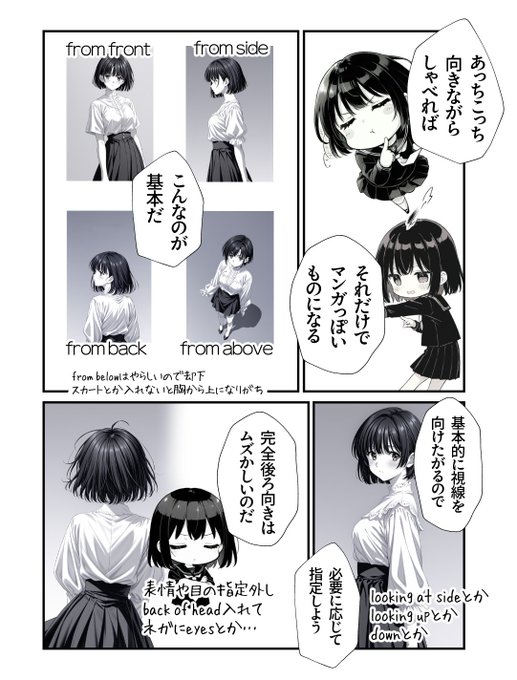
https://x.com/yukishita_mino/status/1845272785112924519
タグの基本、アングル! 後ろ向きはムズかしいぞ!
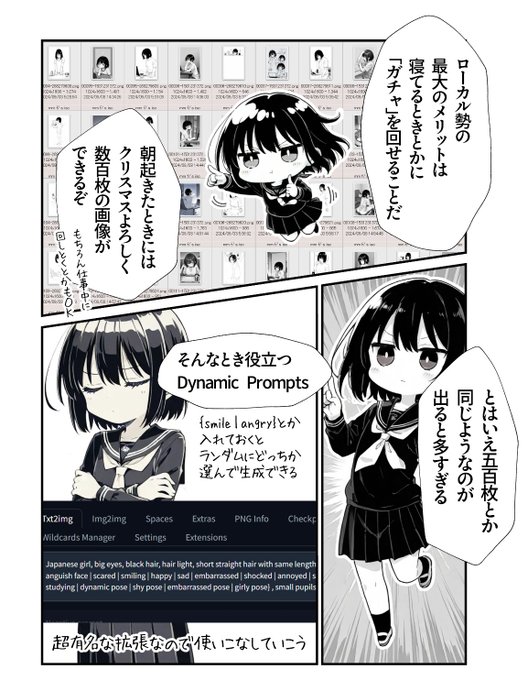
https://x.com/yukishita_mino/status/1844985237094400377
Dynamic Promptsで寝ているときとかに色々な画像生成!
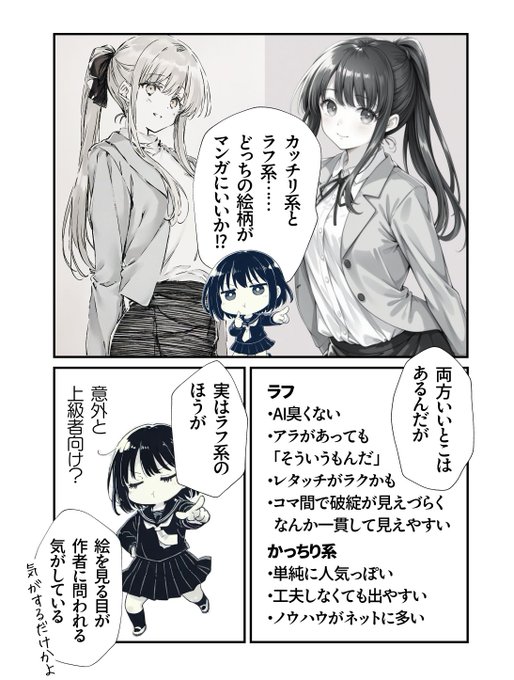
https://x.com/yukishita_mino/status/1844302760596119761
カッチリ系とラフ系、どっちの絵柄がマンガにいいか!?

https://x.com/yukishita_mino/status/1843895319291146337
英単語をフキダシに入れるときの注意!

https://x.com/yukishita_mino/status/1843119616601751606
白黒とカラー、白黒のほうが一貫性は高くしやすい!

https://x.com/yukishita_mino/status/1842473061377101843
VRoid Studioのキャラをマンガに活かそう!

https://x.com/yukishita_mino/status/1842061436765536425
修正や「ごまかし」もマンガでは大事かも!?

https://x.com/yukishita_mino/status/1841114990528643314
Photopeaを使えば無料で高価なソフトのエフェクトをマネできる!

https://x.com/yukishita_mino/status/1840275968822522009
3Dモデルやエフェクトを使えばムズかしい構図・場面もいける!

https://x.com/yukishita_mino/status/1839877695628595319
3Dモデルをi2iするときは強度やControl Netとの併用で変わってくる!

https://x.com/yukishita_mino/status/1839726492470931468
クリスタの3Dモデルも活用していこう!

https://x.com/yukishita_mino/status/1838814763897491650
シルエットに別の画像を合成してエモい絵を作ろう!

https://x.com/yukishita_mino/status/1838496897948094468
オーバーレイ合成を活用してエモい絵を作ろう!
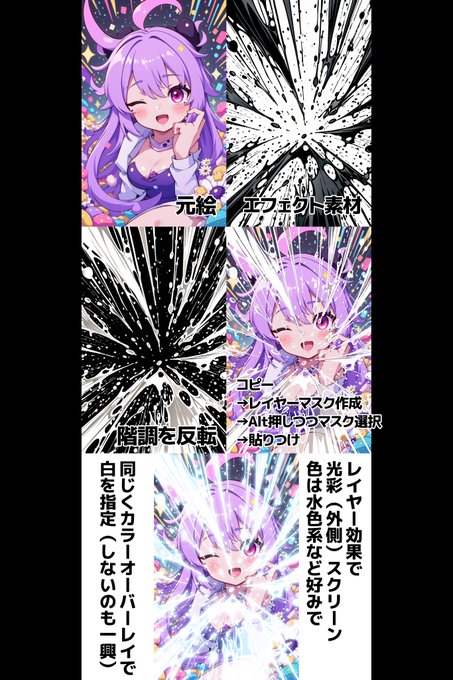
https://x.com/yukishita_mino/status/1838056699099513113
白黒画像を透明アリに変換すれば「光彩・外側」みたいな効果も使える!
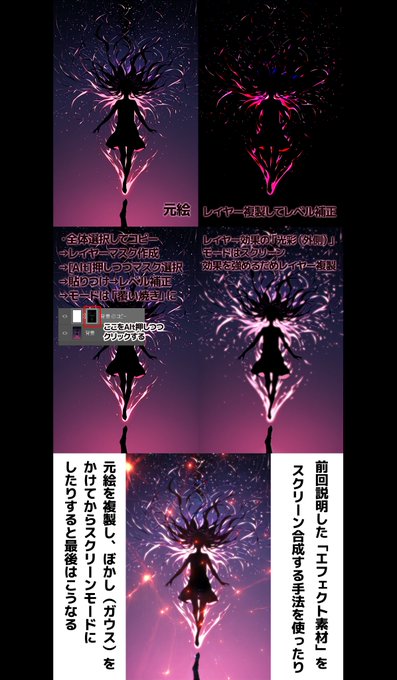
https://x.com/yukishita_mino/status/1837764163801960537
画像の一部だけ光らせるテクニック!
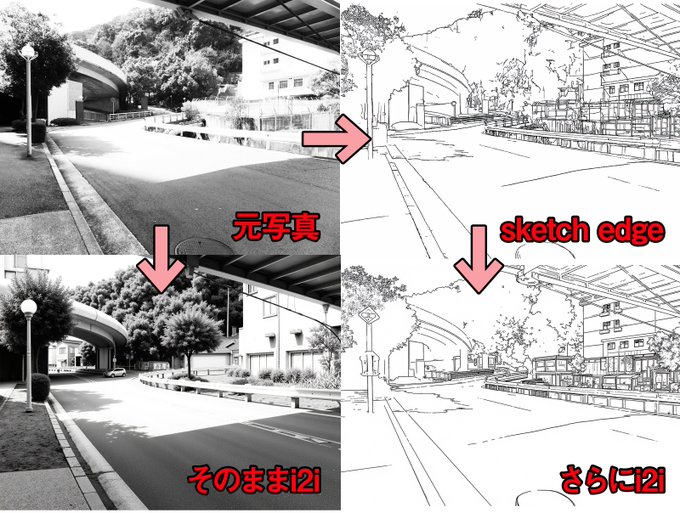
https://x.com/yukishita_mino/status/1836622462374793467
写真を白黒マンガの背景に変換するときはSketchHubとかをかけてから!
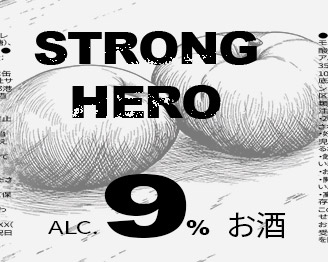
https://x.com/yukishita_mino/status/1835885941338280313
何度も同じ道具が出てくるマンガは3Dモデルを活用するのもあり!

https://x.com/yukishita_mino/status/1837323101769753083
スクリーン合成はエフェクトの基本!